When it comes to social media marketing, Video for Social Media is the most effective type of content a small business can utilize. Whether it’s curated content—existing media on the internet which is right for your company—or original content you create for your brand or product, video posts on Facebook, LinkedIn or Twitter are massively more effective than audio, image or text content combined.
In fact, Responsive Inbound Marketing research indicates video for social media is 1200 percent more effective than non-video posts. That is not a typo—twelve hundred percent more effective.
Why is this? Put simply, our brains love video because they are programmed to retain visual content better than a page loaded with words. The average viewer remembers 95% of a message when it is watched, compared with only 10% when read.
How does this love for and better retention of video translate into an upside for small business marketers? Whether your goal is increased profile followers, increased traffic to your website or increased purchase of goods or services, web video content is vastly more effective for each of these objectives.
Which leads to the key question—can a small business with a small budget be successful using video for social media marketing? The answer is yes. And the path to success is actually pretty simple: make videos that will have the biggest impact on your business.
With that framework in mind, let’s examine three types of videos your business should start making today for immediate success.

“Our brains love video because they are programmed to retain visual content better than a page loaded with words.”
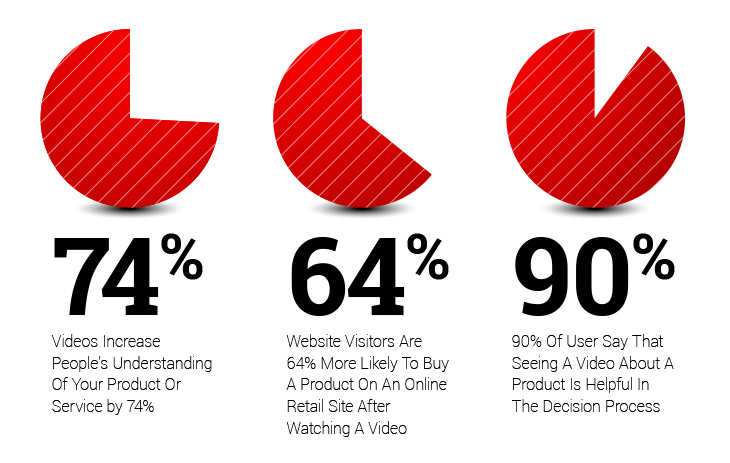
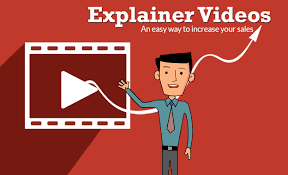
“72% of businesses who use video believe that it has improved the conversion rate of their website.”
– Wyzowl Research

Product or Service Explainer Video – If you only make one video, ever, it should be an “Explainer” video. Think about the last time you left a company’s website thinking, “What the heck does this company (or product) do?” This is the last thought you want to leave with a potential customer, which is why a focused Explainer video should be the first one you make.
The content of your video is far more important than how whizzy or professional it looks. In fact, the production values typical of Facebook Live videos have created a tolerance of (and maybe even a preference for?) more down and dirty, DIY videos which feel authentic and accessible.
So don’t break the bank on producing an Explainer video —but do put in the effort to make sure you get your message across. These six steps for script development should help to make your message crisp and clear:
- Establish the “Pain Point” – define the problem your product or service will address for your prospective customers. Be empathetic; projecting a first-hand understanding will increase your credibility as someone who can solve it.
- Introduce your Solution – having set the stage by establishing the pain point, introduce your solution. Brevity is critical—complicated or meandering explanations can reduce credibility; explain your solution in a single sentence.
- Focus on the Benefits – what are the advantages of your solution? Keep this simple and don’t confuse features with benefits.
- Why does your Solution work? – briefly explain the method or thinking behind the solution you’ve come up with. Why should your audience believe your product or service is the answer?
- The Wrap – bring your script to an end by briefly restating the pain point and how your solution addresses this problem.
- Ask for the Sale – finish your video with a clear call to action so they know how to act on the desire you’ve just created.
The execution of your Explainer video will vary by the personality of your business or category, the level of creativity you’d like to bring into it and your access to production expertise, be it employees, a local production company or family and friends. Keep in mind that a simple and sincere video of you talking to the camera with a script developed using the steps above is a great place to start.
Customer Testimonial or Reference Video – it surprises me how many businesses, for one reason or another, shy away from collecting testimonials. I urge all my clients to make collecting testimonials a key phase in conducting business with a customer, even if it just takes the form of written comments in a “reviews” section of the website.
The great thing about Testimonial videos is that you only need one or two to see the difference they can make. Also, happy customers will actually root for your success so, more often than not, they will go out of their way to help make a video.
And again—slick production values aren’t required here; nothing is more impactful than a customer simply answering a few key questions in the span of two minutes time. That said, preparation is the difference between an OK video and one that not only informs but truly inspires other prospects.
Here are some tactics you might employ to increase the impact of your customer videos:
- Recruit long-term customers that have seen tangible results thanks to your product or service. They are your advocates; their enthusiasm will be apparent.
- That said, don’t “wing it” with them. Brief them on the focus of the video, what you hope to say about your company or service and feed them two or three questions so they can think about their answers.
- When shooting begins, ask the questions in a slightly different manner or order than originally discussed so the responses feel more spontaneous and unrehearsed.
- If possible, shoot the videos at your customer’s home or workplace so they feel less staged; it can increase the perception of credibility.
- Use two cameras for the interview sessions, if possible, so you have varying angles of your customer. This can create drama in the editing of the videos.
- Finally, let the camera run. Feel comfortable asking the same question again if your customer fumbles or says something in an unclear manner. Have someone watch the performance with you who can monitor for this type of situation.
For the actual production, if you can find a local college student studying web video production or a local communications firm to help you with the editing of your video, that would lead to a more polished (but not slick!) end result. But these tips should put you on the right track for the content.

“90% of respondents who recalled reading online reviews claimed that positive online reviews influenced buying decisions.”
– Dimensional Research


“By 2019, internet video traffic will account for 80% of all consumer internet traffic.”
– Cisco
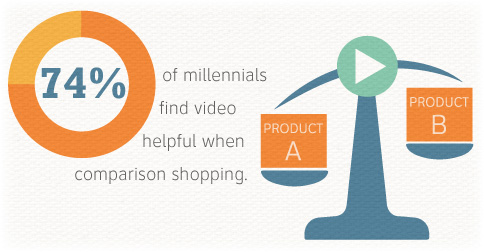
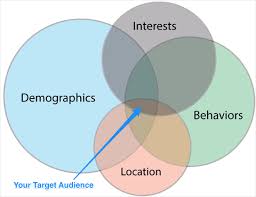
Company or Product Story Video – if after producing the two videos above, you feel confident in your abilities and want another video in your arsenal, you should consider what we call a “Brand” or “Product Story” video. These can be particularly effective if your company or product has an interesting background. How did your business get started? What was your motivation for starting the company? Featuring the friendly faces of your employees can remind your prospects that you are a local company based in their community.
In “Corporate America”, the brand or product video can be a cause for much contemplation and navel-gazing; I once had a client who was extraordinarily proud of the 21 revisions his comments caused in a script. Small Businesses have neither the time nor budget for these machinations but they still need hard-working company or product videos.
Because each brand video is as unique as the company or product for which it’s made; it doesn’t make sense to provide a prescriptive approach to creating this asset. Instead, I will offer a few tips about the content learned over decades of developing brand videos which will help you make one that will work for your small business.
First, What is your objective? – what do you want to achieve with your video? Figuring this out will help determine the type of brand video you create. Are you looking to create awareness? In this case, you might create a comedic or surprising video intended to generate shares. Do you hope to drive website traffic? Then you might consider a video which teases on-site content and entices viewers to click through to learn more. Want to drive sales? Then create a sense of urgency by including a call to action with a limited-time offer.
Next, think about your Target Audience – Not every style of video will resonate with every type of audience, so understanding who you want to reach will help you create a video that piques their interest and keeps them watching. Put yourself in your target customer’s shoes and consider the following.
- What are they most interested in knowing?
- What questions might they have?
- What type of hook would best address them specifically?
- What types of visuals would catch their eye?
- How familiar are they with your company or product offering?
By tailoring your video content to the specific audience you’re targeting, you can more easily capture their attention and show your customers and prospects that your brand really gets them.
Incorporating Brand Assets (or creating them!) – Once you know the objective and the audience for your video, you should gather the assets you’ll need to create the video. We generally place brand assets into two categories – verbal (copy, including tagline) and visual (imagery, video and ‘brand colors’). Here are some pointers on selecting verbal and visual assets which will either drive or create brand imagery in your video.
Visual: The photos or video clips you select help tell the story but also establish a tone or personality. You may have photos and video clips on hand; ask yourself if they are consistent with the brand image you are trying to project. If you don’t have them, and will be using “stock” images or video, you should use your desired brand image as a filter in selecting them. Similarly, the colors you use when creating your video also establish tone. And the more exposure you have to prospects using the same colors in your presentation, the more they become familiar with your company or product.
Verbal: The copy in your video can be communicated in a variety of ways: as voiceover, as captions to images or as individual frames or segments containing copy. However you incorporate the copy, you should think about the image of your company or product in its presentation. Humor is generally more memorable, but not appropriate for all companies or products. A more somber or direct tone might be appropriate for your offering but runs the risk of not standing out. You have to strike the right balance.
Verbal AND Visual: the last thing to think about which combines both visual and verbal is the typeface or font you select to present the copy in your video. There are as many different fonts as there are company personality types so selecting the right one for your video can be a process. Of most importance is legibility. But beyond that, finding a font to match the tone of your video can be an adventure.
Editing style: Video editing is an art unto itself. Different approaches create different moods and therefore personality. For example, fast, quick, flashy cuts may work nicely for a fashion brand or paintball park, while a yoga facility or massage spa might opt for smooth, slow, fluid transitions. If you are creating the video yourself, think about cut style, transitions and scene length as it relates to the personality of your company or product.
Logo: Obviously, you want your video to be associated with your company or product. Conventional wisdom was to not put the logo until the endframe of the video, sort of like a signature. Also, in this way, you had more room in the video to show conceptual content. However, the way most internet videos play, it makes sense to consider having the logo near the beginning of the video. Or as a watermark throughout the video. Also, if you can’t do it yourself, invest a few dollars in having your logo formatted for use in your video – nothing looks sillier than having a white box around your logo on top of another color background. Wherever you land, prominent inclusion of your logo is a key to making sure your video creates awareness for your company.
The most recent video we created for one of our clients, Connecticut Roofcrafters, can be classified as a Brand Video. The objective here was to highlight the fact that beyond being experienced and competent in installing a wide variety of roofing types, the team at Connecticut Roofcrafters view roofs as works of art. And that they are artists in designing and installing roofs across Connecticut.
If you are interested in discussing how video marketing can help drive your small business, please contact us today. We’d be happy to discuss your business objectives and how video might play a role.

Recent Comments